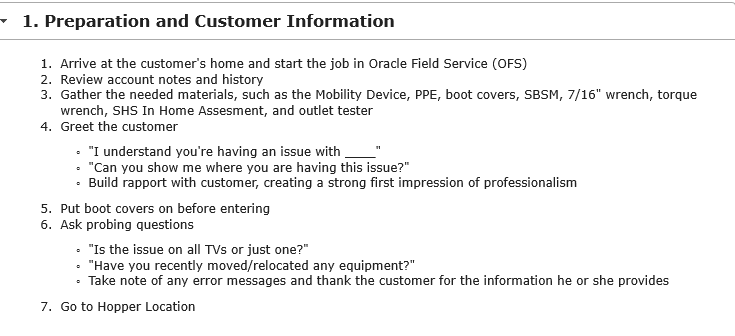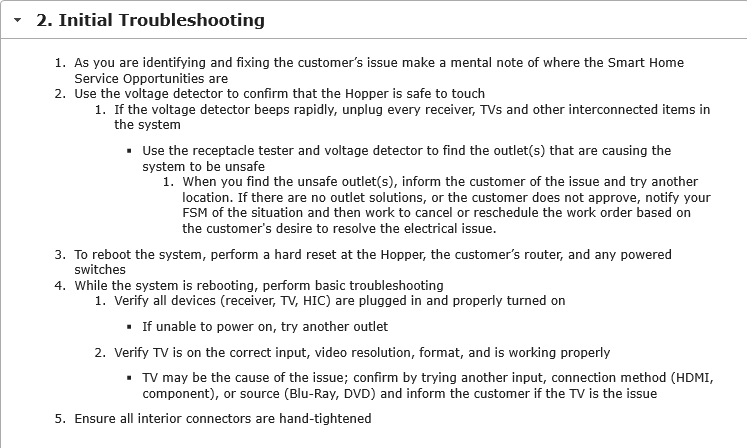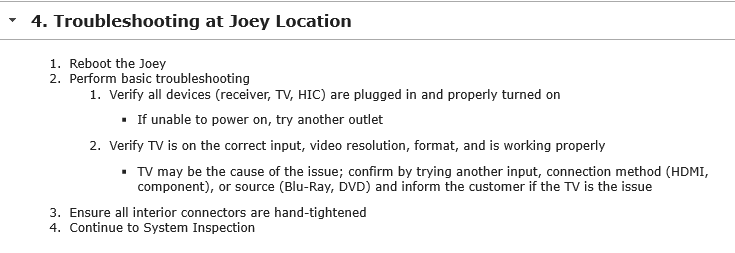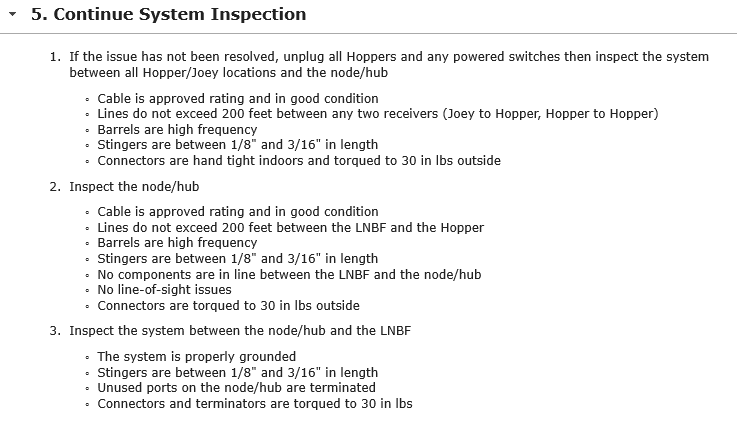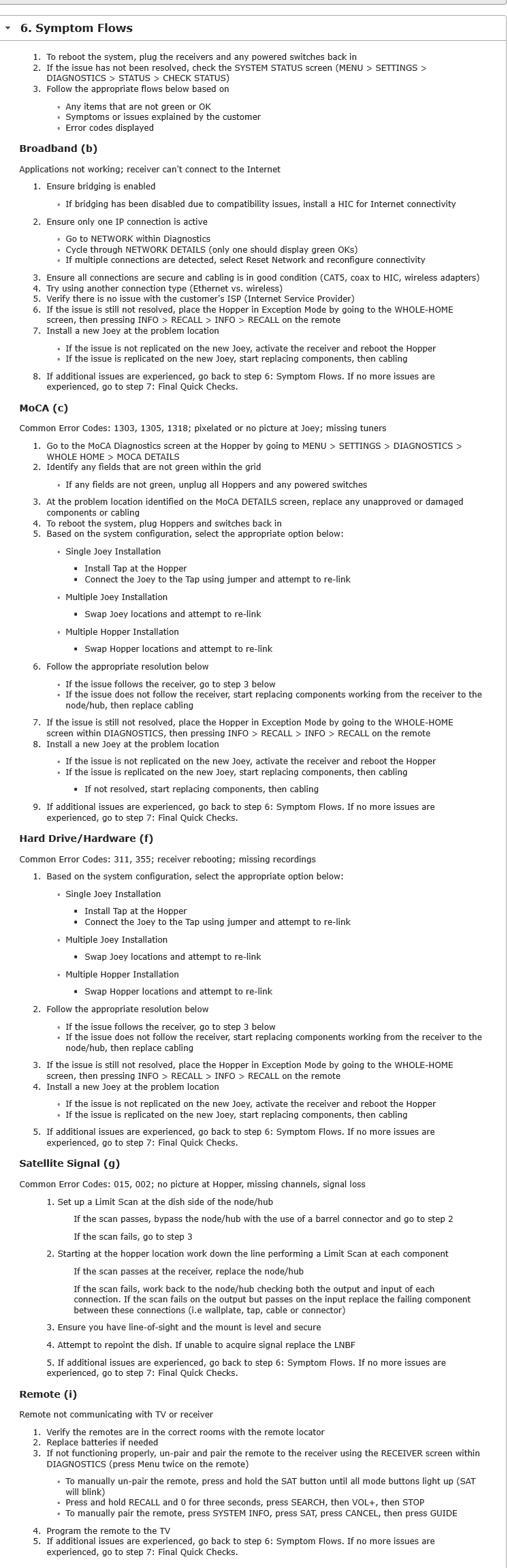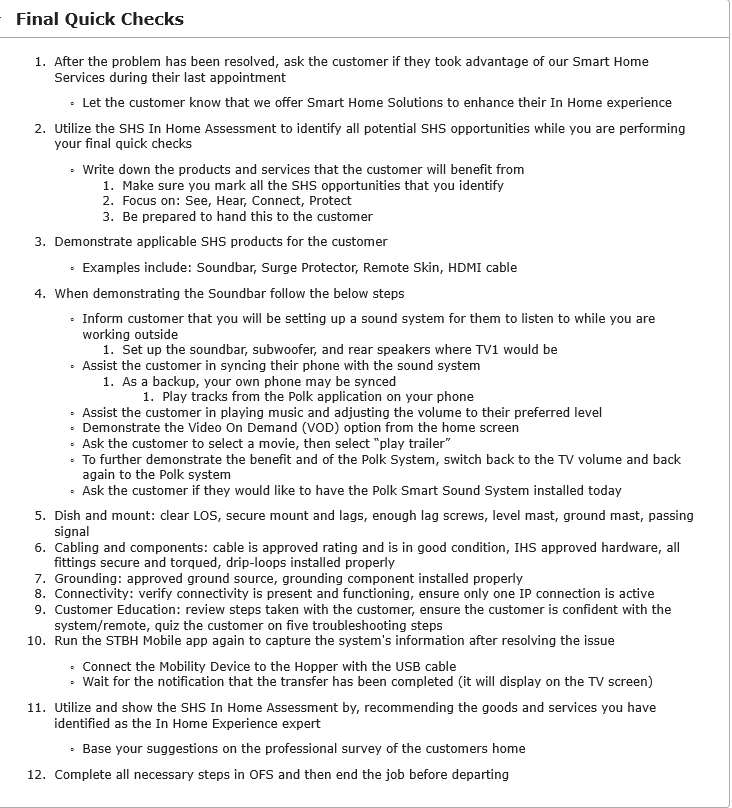25 Jan Troubleshooting
Complete a Service Call Work Order:
Step 1: Verify inside CAW time window and click start in ETA (Mask up during Covid-19 rules)
Step 2: Greet customer (Hello I’m Randall, your installation technician and smart home expert)
Step 3: Put on boot covers
Step 4: Go to location of hopper. Hit menu button 3 times (this pulls up system info page). Scroll down to “History” (this displays notifications and resets). Scroll to Dish (should see green check marks for each transponder and each satellite). Scroll down to “Whole Home” (verify each active receiver on work order is showing linked to hopper). Go back up to “Status” then “Send Status”
Step 5: The information gained from step 4 should give an indication of where and what the problem is (ex signal 0’s check line from dish and test hub connections possible corrosion, joey not showing up go to that room and tone the line back to hub or tap, low signal across all satellites means dish is out of alignment, low signal on some satellites is usually a tree limb obstructing los) Go the problem source and correct initial problem.
Step 6: Walk the line looking any cuts in cable, barrels and/or connections with damage (use wrench to look for corrosion on stingers) repair any secondary issues to prevent possible TCs.
Step 7: Conduct customer education (how to use remote, channels, voice features, menu settings, guide format, Picture in picture) Demo SHS Products.